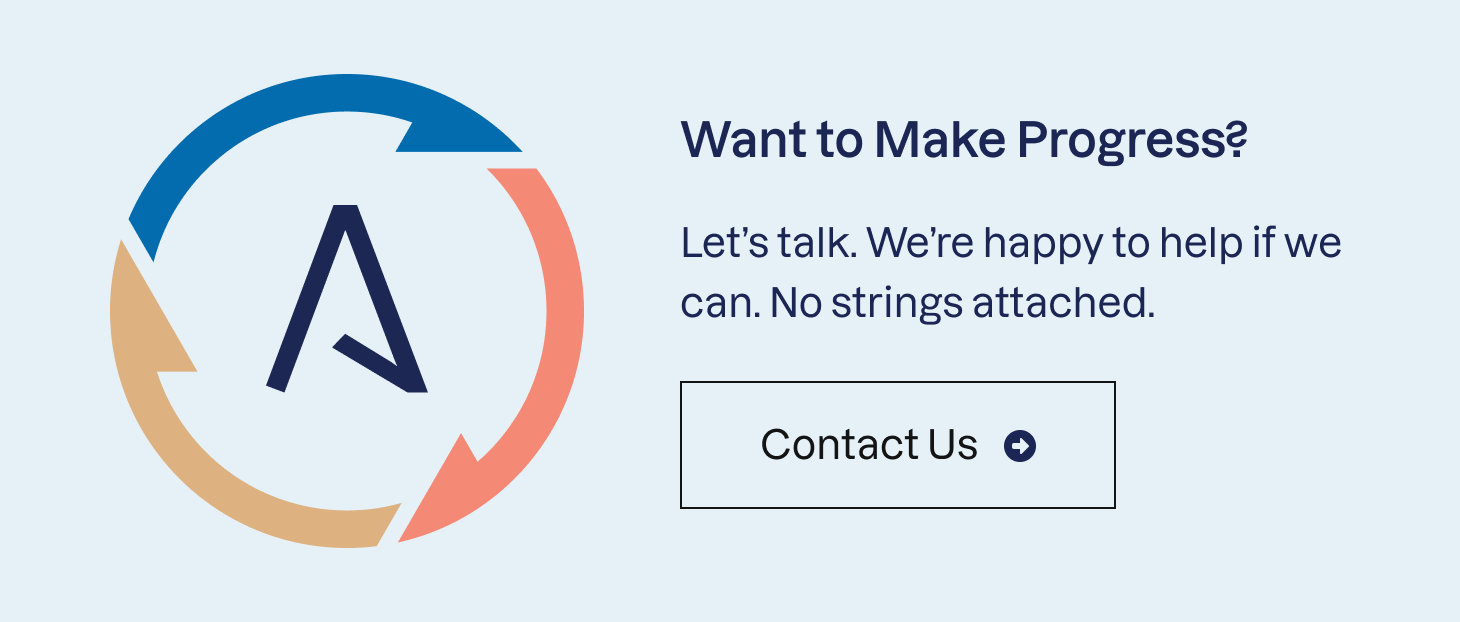3 Opportunities to Preserve Data from Google’s Universal Analytics

Google Analytics UA data refers to the data collected in Google’s now-retired Universal Analytics platform. This analytics tool helped website owners track and analyze user behavior.
You may have heard Google Analytics officially announced the retirement of Universal Analytics (UA) accounts, and data processing ceased on July 1, 2023. This change means UA accounts have stopped providing website traffic measurements and updated reports. Next, on July 1, 2024, data on UA will no longer be accessible for customers who are not on their enterprise platform (which is almost everyone).
What are the big changes between Universal Analytics and Google Analytics 4 (GA4)? Google has changed how certain metrics are collected and reported between these two versions. Specifically in the way Users and Pageviews work and are collected under the hood. This means that comparisons between historic UA and GA4 data are not easy to make. Regardless of your UA data retention planning approach, it’s essential to understand what those changes mean and how they affect your marketing strategies. If you want more information, check out our blog post on the topic!
So what should you do? When the data expires, marketers will still need their historical data in order to make comparisons against or review trends across multiple years. To address these UA expiration concerns, we have a few different options:
Option 1: Don’t Do Anything 🤷♂️
When we talk about letting your Google Analytics UA data expire, this refers to a scenario where you take no action to extend the life of your data (or your access to it). Doing this would mean the data collected through UA would no longer be available for analysis and/or reporting after the shut-off date.
There are a few circumstances where letting your Google Analytics UA data expire might be the best option. For example, suppose you are no longer actively using Google Analytics or have migrated to a different analytics platform. In that case, let the data expire. Additionally, if you have concerns about data privacy and security, letting the data expire can help ensure that no personal or sensitive information is stored or accessed.
Pros
Losing Google Analytics UA data can give you a clean slate for tracking in Google Analytics 4 or other trend analytics tools. Fewer data points can help reduce the problem of too much data and avoid focusing on outdated metrics. It can also provide peace of mind regarding data privacy and security.
Cons
On the downside, you will no longer have access to historical data, which can be valuable for trend analysis and performance tracking. Moreover, it might impact your ability to make data-driven decisions and optimize your website or application based on user behavior insights.
For the record, we don’t recommend this for most of our clients, especially if you are using Google Analytics 4 to measure user behavior trends.
Option 2: Grab a Summary of Historical Google Analytics Data
Suppose you decided to continue using Google Analytics 4 and want to keep some record of your old UA data available. In that case, the easiest and lowest-effort solution is to preserve a summary of your historical data in Google Sheets or an Excel spreadsheet.
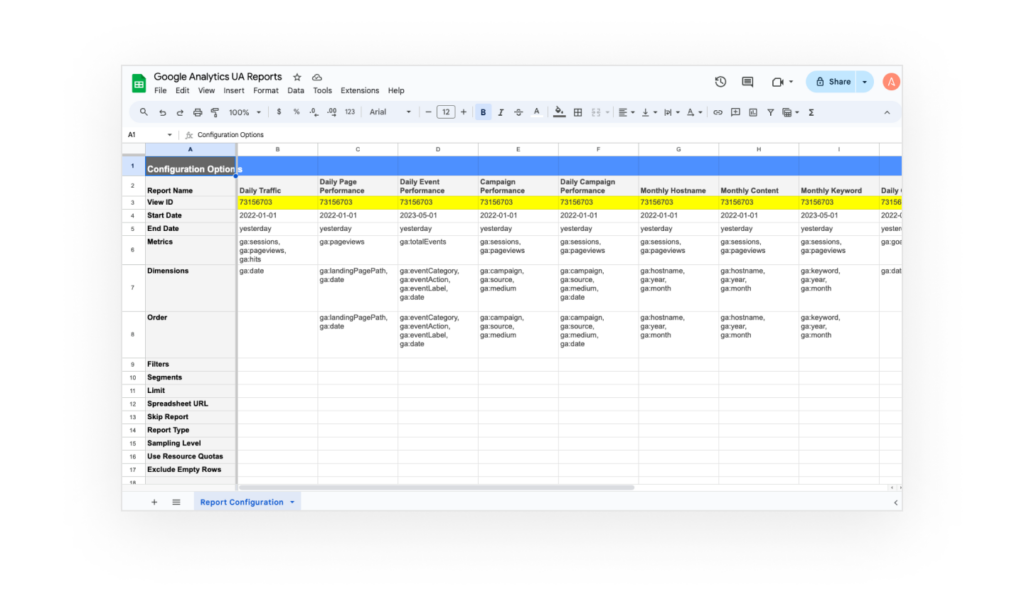
However, before you begin, it’s essential to consider a few factors:
- It’s not necessary to archive all data at every level of detail.
- Data archived should align with your business decision-making process.
- Ensure the data you plan on saving will provide value to the business.
Start by determining what data you would find valuable in the future. The data captured in Google’s report template is a good starting point. To ensure you have coverage for data comparisons in the future, we recommend tweaking these reports to capture all-time historical data and recent timeframes. Remember, once July 1, 2024 arrives, you’ll no longer be able to extract ANY data from your UA properties.
We find these default reports most helpful:
- Campaign Performance: a record of how your marketing campaigns have performed
- Page performance: how your landing pages have performed
- Event Performance: conversions like form submissions or downloads to ensure you have a baseline
- Monthly Content: content marketing performance
Pros
This is a fast and inexpensive option that Google also promotes as an option to save UA data. The default reports capture much of what is needed to understand past performance.
Cons
You lose the ability to make comparisons, especially if your site has little Google Analytics 4 user activity data. The summaries generated need to provide you with appropriate information. If they don’t, you may have to make assumptions based on the incomplete dataset, which could lead to incorrect insights.
Option 3: Migrate Google Analytics UA Data to Another Platform to Continue to Review Trends
During our research, one good option to get the most use out of your old data is to migrate your data to a platform that allows you to continue making comparisons, visualizing data trends, and automating reporting.
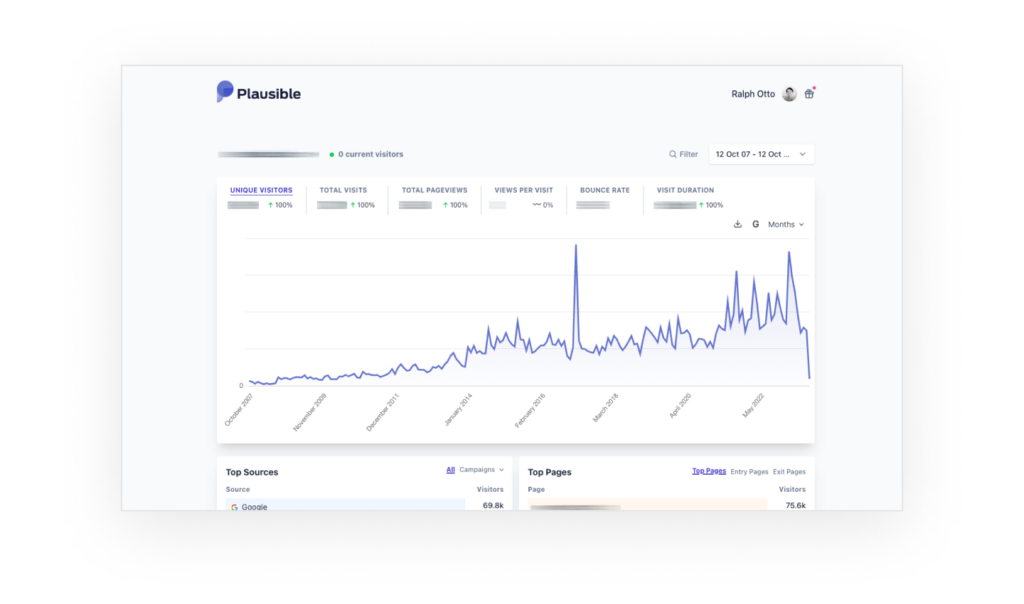
One very appealing option is importing the data to Plausible. This service offers a seamless integration for importing your Google Analytics UA data. This service has a lot of advantages and we’re currently considering adopting it as an alternative to Google Analytics for certain clients. Its simple interface and privacy-forward policies make it attractive to us (btw – we’re not getting paid for this review).
At a minimum, Plausible can be a temporary expense while you gather appropriate data in Google Analytics 4. This strategic approach allows you to assess the potential of Plausible while ensuring a smooth transition to the latest analytics framework. We recommend running Plausible in parallel with Google Analytics 4 to compare historical data with new data collected directly on the platform.
Pros
Migrating your data allows you to run many of the same reports you’re used to and provides data continuity. Plausible specifically is easy to set up and continue to use (if desired).
Cons
Plausible is a paid tool that varies in cost depending on your monthly traffic. However, we see data as an invaluable tool for decision-making, allowing marketers to make smarter decisions and draw more accurate conclusions.
Conclusion
TL;DR: here is a recap of the three options and the value of each:
- Option 1: Let your Google Analytics UA data expire. This option can be good if you no longer using Google Analytics or have switched to a different analytics platform. It can help ensure data privacy and security. However, it also means losing access to historical data and may limit your ability to make data-driven decisions. We do not recommend this option for most clients, especially if you continue using Google Analytics 4 for user behavior trends.
- Option 2: Create a summary of your UA data in a Google Sheet or Excel spreadsheet. Consider the level of detail and align the archived data with your business decision-making process. Choose valuable data and customize reports to capture all-time historical data. However, remember that this method may limit data comparisons and result in incomplete insights due to missing metrics.
- Option 3: Migrate your UA data to Plausible or a similar service. Plausible offers seamless integration and a simple interface, making it an attractive alternative to Google Analytics. Running Plausible alongside Google Analytics 4 allows for comparing historical and new data. While Plausible is a paid tool, the value of data for decision-making outweighs the cost in our opinion (this is the option we’re choosing and would recommend to most marketers).
It is crucial to make an informed decision based on individual needs. Consider budget, use of analytics, and desired future features. By evaluating these factors, you can select the option that best aligns with your needs and goals.
All this said, we would like to express gratitude to GA UA for the time it has served:
“Universal Analytics, you deserve this time for yourself. Do the things you love and never look back! ❤️”
Your Friends @ COLAB
Let us know if you need help with your Google Analytics UA accounts. You can message us via our contact form, email [email protected], or reach out to (804) 433-3582. We’re happy to help you keep making progress!